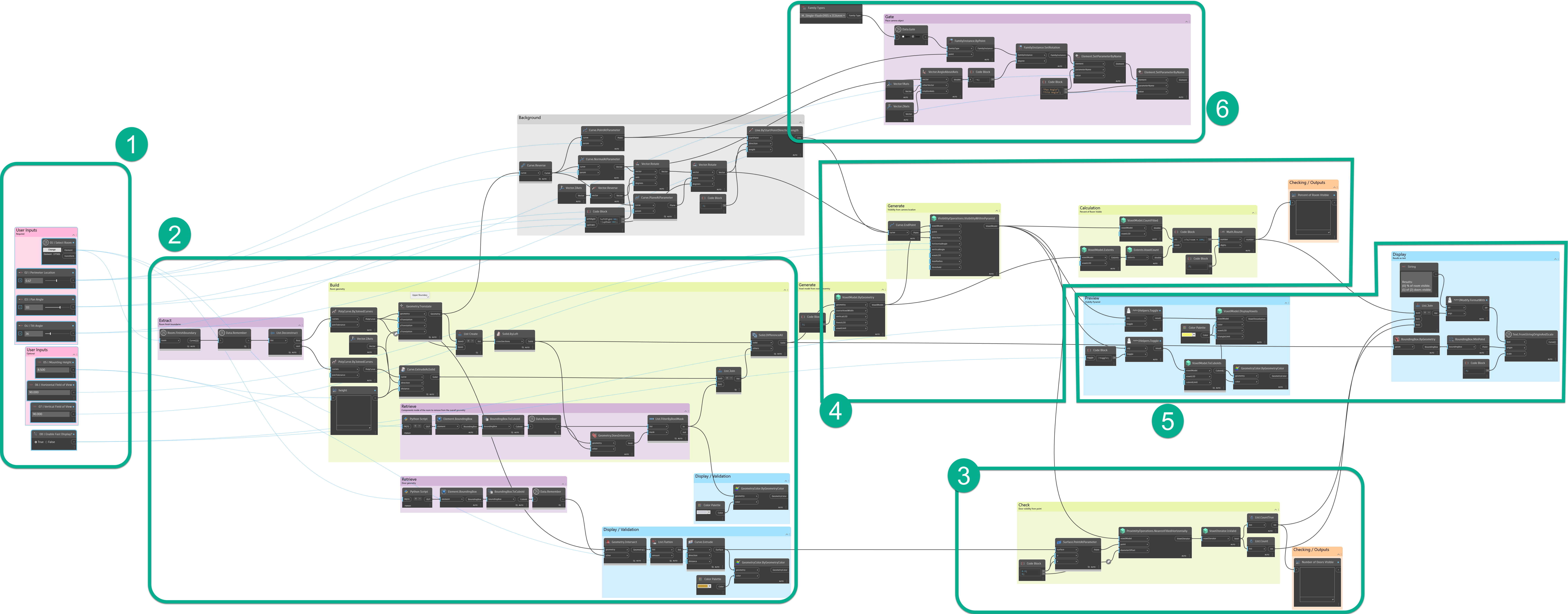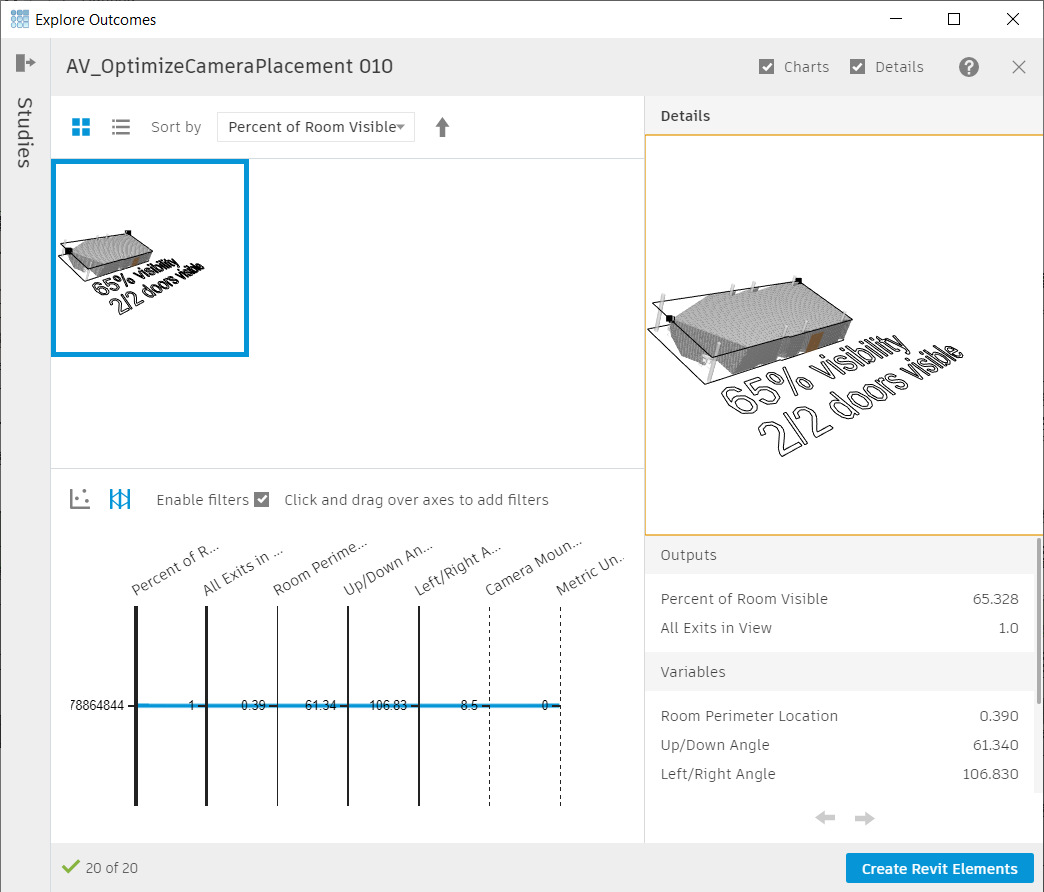Summary
MEP and various MEP subdisciplines are often overlooked when it comes to sample Generative Design workflows. For MEP layouts, there are actually quite a few examples of laying out diffusers, sizing equipment, and other various tasks. Previously, we discussed some of those great examples in the “Getting Ready for MEP workflows” blogpost here.
In addition to some of the more prominent MEP workflows demonstrated there are additional opportunities to use a few of the really great Dynamo packages created for more Architecture-centric workflows. One example that recently came to mind was laying out cameras in a space-based on a few criteria. Being that camera views are the same idea as sightline analysis, we can begin to use that data to inform the placement of security cameras.
Note: While this example is demonstrating camera placement, the same Dynamo package (VASA) can be used for laying out the lighting in a space, projector placement, or fire sprinkler design based on the coverage.
File Structure
Dynamo generally works on the current Revit file. This is by design. However, this is not great for someone who is working with a linked model (MEP Consultants, etc). With that in mind, this Dynamo graph is made to work with linked files. This is made possible with a custom node from the Rhythm package that allows for the selection of elements in a link model.
 |
Note: There is another option for isolated selection by category, but there is a known issue at this time that selection nodes with dropdowns are not modifiable in Dynamo player and Generative Design.
Opportunity for Optimization
A topic that has come up a few times over the years is regarding viewpoints in Revit. More often than not, these viewpoints are considering LEED criteria such as “Views to the Outside” or sightlines for certain project types. In order to make those optimizations possible, several packages have implemented view algorithms. These include View Cone analysis, view fields, and ray bounce algorithms, (Packages that are available for these algorithms include, RefineryToolkits, SpaceAnalysis, and VASA).
Using these same thought processes we are able to apply those same algorithms to layouts of MEP elements.
Simplified Graph Overview
- User Inputs – Room selection, camera location, camera parameters.
- Room Geometry Extraction – (this area can contain transforms of geometry as well if the link has been moved)
- Door Collection (For door visibility fitness function)
- VASA voxel model generation and sightline analysis
- Results Preview in Generative Design for Revit Viewport
- Security Camera Revit Family Creation (behind gate node)
Results After Optimizing for Both Criteria
Video Overview
Sample Files
Sample files are available on the Generative Primer here.
Want to learn more about VASA? Check out Kean’s posts here: