Kia ora people,
The Dynamo Core 2.4 release is a smaller release, which targeted some interoperability fixes for other platforms that host Dynamo, but still contains a few fun features of note, bug fixes and user enhancements!
New Features
We have enhanced the workspace dependency viewer to include states, installation directly from the extension and some work around conflict resolution. The viewing window will automatically show itself if you have missing packages (dependency problems) and in this viewer you’ll see a list of the packages used in your graph, showcasing their version, package name and state.
- Access the viewer, when not in an error state, via: View -> Show Graph Package Dependency.
- Packages in a Warning State will be demarcated by a yellow exclamation mark. Graphs with packages in this state may still work – it’s up to the user to decide if they want to resolve.
- Packages in an Error State will be demarcated by a red cross. The dynamo graph will not run correctly until these are resolved. Luckily, you can simply click on the Install Specified Version to get the exact correct version of that package for the graph in question!
- Packages in a Resolved State will be demarcated by a green tick. You don’t have to do anything to these packages.
- The workspace dependency viewer is in a Preview State – we are actively looking for feedback! Clicking this link will take you to the Dynamo Forums where you can submit your user experience, wishes and frustrations so that we can improve this feature beyond where it sits currently.
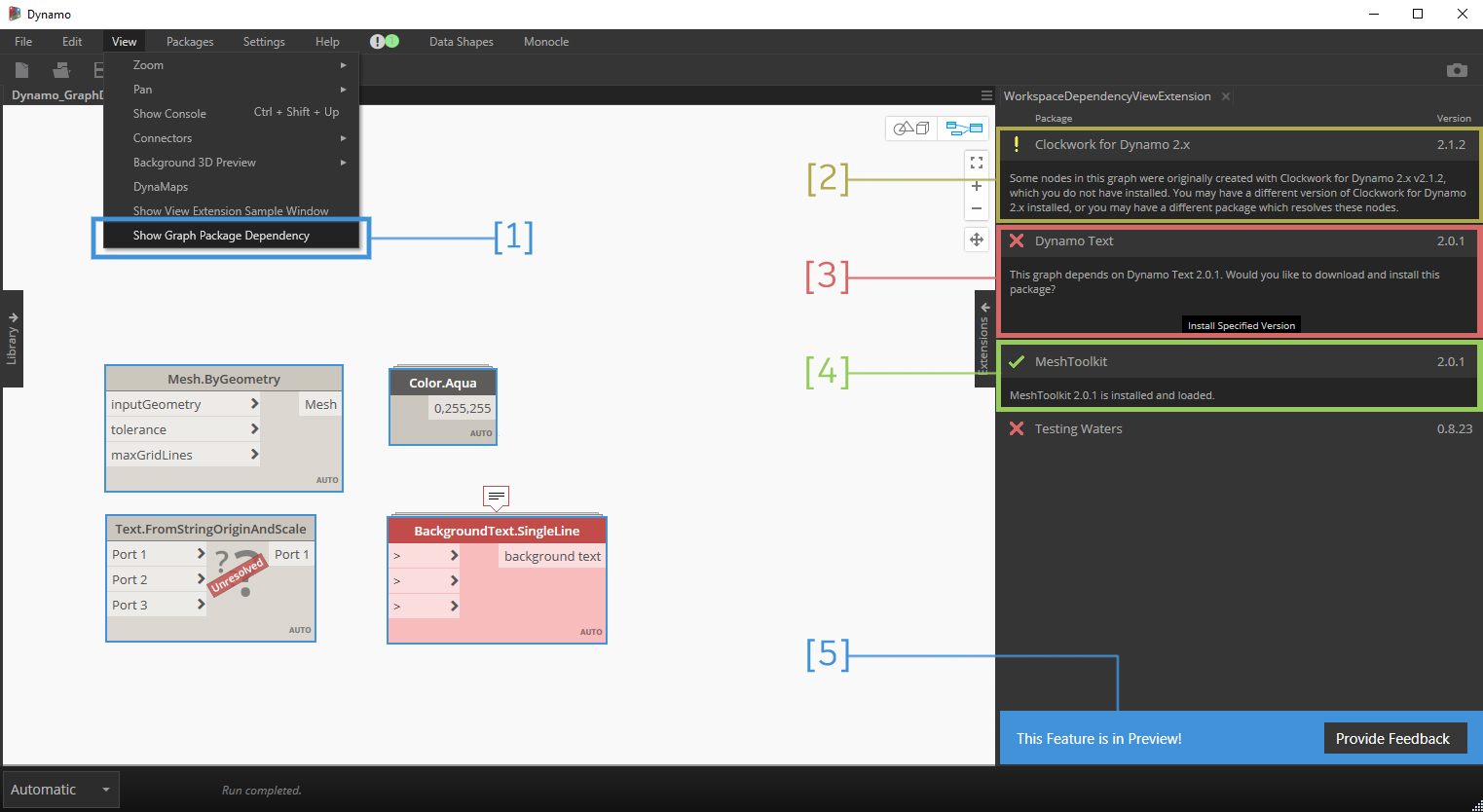
Dependency Viewer showing all states
We have also improved the Package Manager experience by including a filter for external application dependencies. This simply means that if a package requires another application to run (Such as Revit, Civil 3d, Alias and so on) you will be able to use this filter to quickly find those dependent packages. For example, if you only work in Revit you can simply tick ‘Revit’ to find those specific packages.
Please note that is a package author option and thus is not retroactively applied to all packages – Authors moving forward can choose to use this feature to provide better visibility to the customer base on their package. Any package that can be used in multiple host applications can be left with the default behaviour.
As of the publishing of this post there are no packages beyond our test one with this filter applied – so go have at ’em bespoke Package Authors!
- Host application dependency tags
- Filter for host applications

Package manager filter
Numeric comparisons, <, >, <=, >=, have been made more predictable by using platform comparison instead of a bespoke approach and we also removed the fixed tolerance. Equality comparisons, == and !=, remain unchanged and continue to use a DS level tolerance of 1e-5 in order to prevent breaking changes to existing graphs.
Warning messages for indexing into lists have been made clearer. The warning on the node no longer mentions Get.ValueAtIndex and displays the appropriate error message.

Clarity of Warning Messages
IronPython has been updated to the latest version, 2.7.9, with releases notes that can be found on the Iron Languages Github repository: https://github.com/IronLanguages/ironpython2/compare/ipy-2.7.8…ipy-2.7.9
The Dynamo Core Sample Files now work in Dynamo Sandbox – and no longer require Revit nodes! This means if you open up the sample files in any other flavour of Dynamo they will work without presenting you error messages. Hurrah!
Dynamo Sandbox will now also allow you to create Geometry if you only have Robot Structural Analysis installed and no other Autodesk software.
Availability
Dynamo Core 2.4 is currently only available in Dynamo Sandbox and will become available in the near future within our host applications. To get Dynamo Sandbox please visit dynamobuilds.com and download DynamoCoreRuntime2.4.0.zip.
For more information on what Dynamo Sandbox is, please visit this post describing it in detail.
Release Notes
We’ve also completed a range of bug fixes and for more detailed information on all the changes listed above please check out our release notes.
A big shout-out to everyone who contributed to the release and the entire Dynamo community for continuing to support our work. As always, please let us know if you have any feedback or suggestions.
The Dynamo Team