As mentioned in our recent 0.8.2 post, Dynamo has now been localized to twelve languages, the same languages supported by Revit. If you are using Dynamo for Revit, Dynamo will automatically match the Revit localization. (Unfortunately, Dynamo Studio is not localized at this time.)
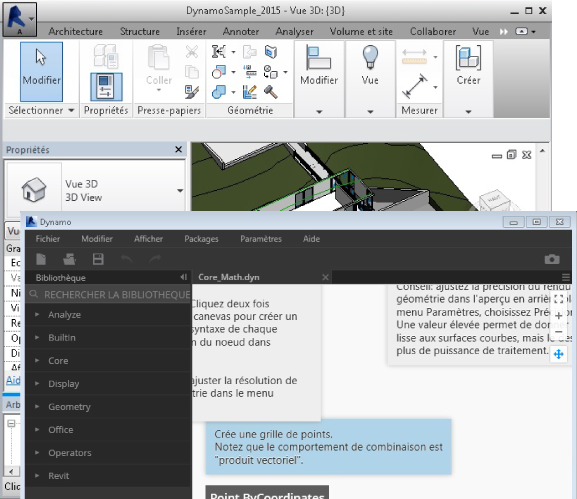 But, what if you want to use Dynamo standalone (aka Sandbox) in French or Spanish or any of the other languages? Below are step-by-step instructions to help you change the language for Dynamo standalone:
But, what if you want to use Dynamo standalone (aka Sandbox) in French or Spanish or any of the other languages? Below are step-by-step instructions to help you change the language for Dynamo standalone:
- Create a Desktop Shortcut for Dynamo
- Right-click on the shortcut to bring up properties
- Edit the Target like this: “C:\Program Files\Dynamo 0.8\DynamoSandbox.exe” /L “fr-FR” (or /L “en-US” or /L “es-ES” or /L “ja-JP” or whatever language you want)
- Hit apply and enjoy. You now have a localized version of Dynamo.
“Dynamo est formidable dans toutes les langues.”  Dynamo for Revit and Dynamo standalone is available in:
Dynamo for Revit and Dynamo standalone is available in:
| English | English | en-US | |
| Czech | Čeština | cs-CZ | |
| German | Deutsch | de-DE | |
| Spanish | Español | es-ES | |
| French | Français | fr-FR | |
| Italian | Italiano | it-IT | |
| Japanese | 日本語 | ja-JP | |
| Korean | 한국어 | ko-KR | |
| Polish | Polski | pl-PL | |
| Brazilian Portuguese | Português – Brasil | pt-BR | |
| Russian | Русский язык | ru-RU | |
| Simplified Chinese | 简体中文 | zh-CN | |
| Traditional Chinese | 繁體中文 | zh-TW |