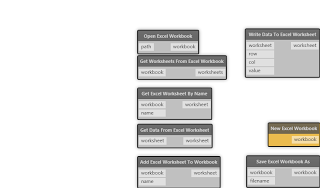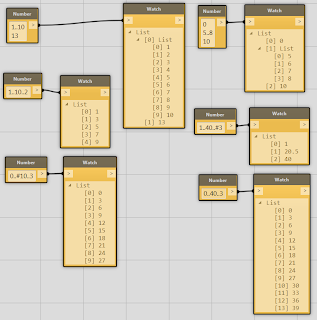The code continues its evolution. This week we posted new educational materials, including videos and datasets. There are a new batch of fixes and features, and there are a number of experiments here that we would love to get some feedback on. Here’s a small selection:
– Open Manipulate and Save Excel files: We hear that Excel is the most popular BIM tool in the world and so we’d like you to be able to inter-operate with it.
– Number nodes now support sequences and range inputs: This makes me irrationally excited. Really easy to make sequences and patterns of numbers. We’ll have more in-depth descriptions of this soon, but the basic syntax is Start Condition..End Condition..Increment with some modifications using #.
– Save Image from View node: By popular demand, a tool for automating the export of a specified view
– Axonometric View Creation: Still working out some of the kinks, but try out this node for automatic creation of views of elements. We have some ideas in mind for what you might do, but we think you have something cooler in mind.
– More tools for manipulating lists: Remove from List, Remove Every Nth, Shift List Indices nodes
– Node Renaming: edit the visible name in a node instance by double clicking
– New Tutorials
For the complete list of Fixes and New functionality, take a look at the readme in the latest install or here on GitHub.